advertisements
_____________________________________________________________________________________________________________________
Feed counter is another way to promote your web blog. This counter will show the current feed’s current circulation. Here is the method to add feedburner counter to the blog.
- Login to http://feedburner.google.com with your account
- Click on the publicize tab in the top
- Click on Feedcount in the left hand side menu
- This will generate a code in the HTML window. Copy this code and Go to Blogger Design tab and add a new HTML/Java Script widget to the blog and paste this code in that.
- Your counter is ready now. You can change the color of your counter by picking the proper color code from the color scheme. Also, you can change the size (width and height) of the counter by changing the height="26" and width="100" values.
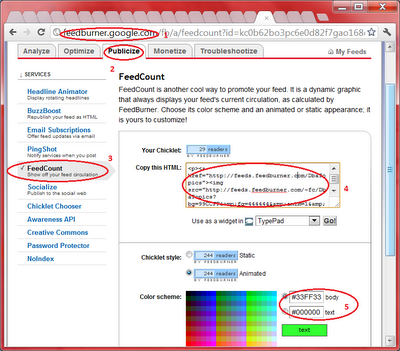
_____________________________________________________________________________________________________________________



0 comments:
Post a Comment